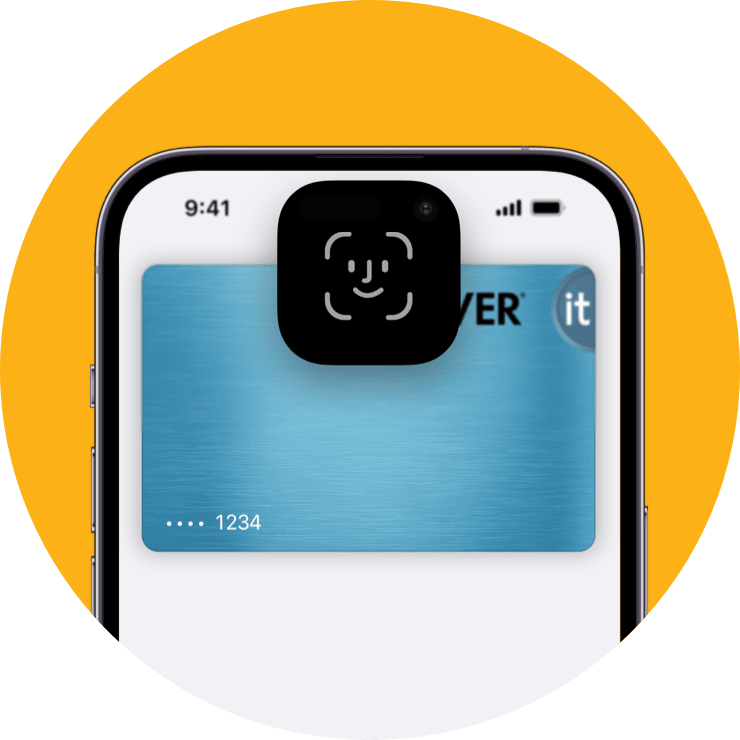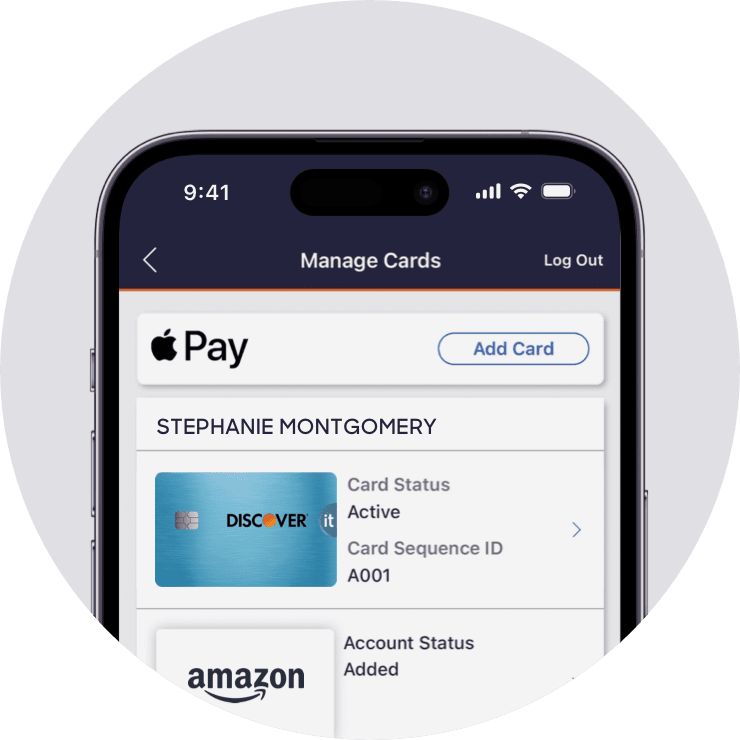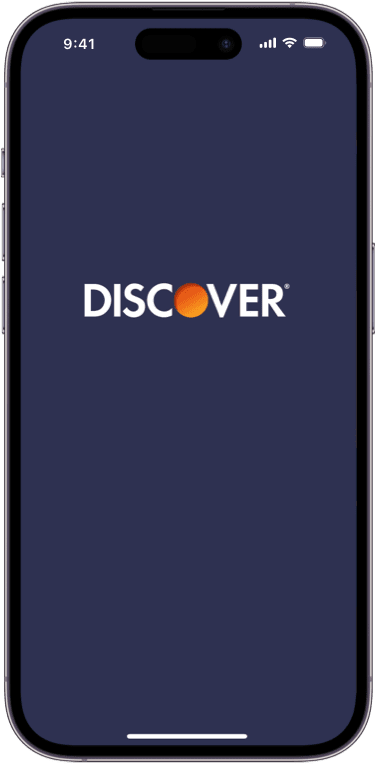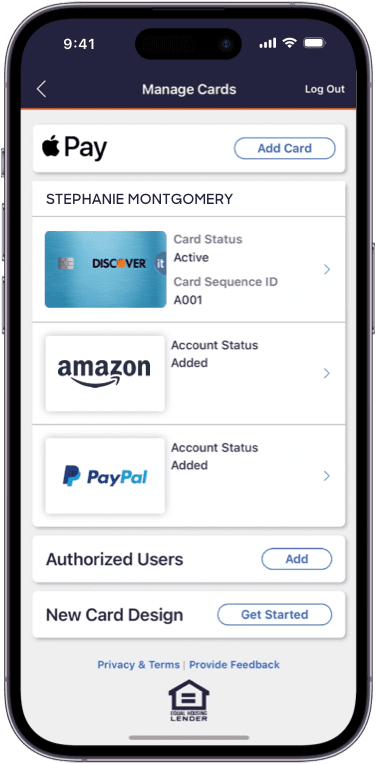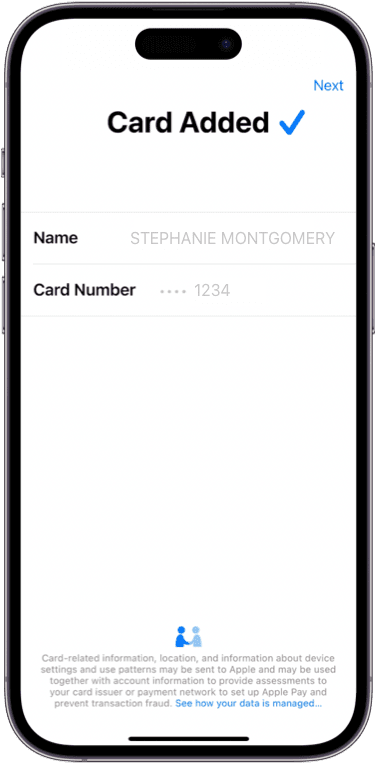1. Use Rewards with Apple Pay: The full dollar amount of the transaction will be charged to your Discover Credit Card and a corresponding credit for the amount of Rewards you choose to redeem will be credited to your Discover Card account as a statement credit that will post to your account within 72 hours. Per your cardmember agreement, you may be charged interest on the purchases that are charged to your credit card. We begin to impose interest charges on purchases from the day we add it to the daily balance. The statement credit applied to your credit card account only covers the redemption amount and does not cover any interest charges that accrue on the purchase. Statement credits may post in a different billing cycle than the corresponding credit card transaction. When using Pay with Rewards, your Discover Card must have an available credit amount equal to, or higher than, the amount of your credit card transaction. Your Discover Card also must have an available Rewards balance. If your available Rewards balance is less than the amount you requested to redeem at the time we process your Rewards redemption, we will process the redemption using your available Rewards balance. All transactions are subject to the merchant’s standard refund and return policies. Pay with Rewards redemptions are final, non-refundable and non-reversible. Redemptions expire if merchants do not authorize on your card within 24 hours of checkout. Discover does not control when merchants choose to authorize. To use Pay with Rewards, you must enroll an eligible Discover Card and accept the Pay with Rewards terms and conditions. To use this feature, you must have an iPhone or iPad updated to the latest software version. Pay with Rewards is only available on eligible Discover Card types. Pay with Rewards is limited to eCommerce transactions conducted online and in-app. Your available rewards balance and other data may be delayed due to a variety of factors, including internet service. Pay with Rewards is only available to U.S. users. For complete details on how to Pay with Rewards, see Terms and Conditions. See Rewards Program Terms and Conditions for more information.
2. All Apple Pay transactions require authentication with Face ID®, Touch ID®, or passcode. In addition, when you use Apple Pay, your real card number is never shared with merchants. Learn more about Apple Pay security and privacy https://support.apple.com/en-us/HT203027. Apple Pay, Face ID, and Touch ID are trademarks of Apple Inc.
3. An "unauthorized purchase" is a purchase where you have not given access to your card information to another person or a merchant for one-time or repeated charges. Please use reasonable care to protect your card and do not share it with employees, relatives, or friends. Learn more at Discover.com/fraudFAQ.
For a list of compatible Apple Pay devices, see https://support.apple.com/en-us/HT208531. Apple, the Apple logo, Apple Pay, Apple Watch, iPad, iPhone, Mac are trademarks of Apple Inc., registered in the U.S. and other countries.
Apple Pay is a service provided by Apple Payments Services LLC, a subsidiary of Apple Inc. Neither Apple Inc. nor Apple Payments Services LLC is a bank. Any card used in Apple Pay is offered by the card issuer.
The Contactless Indicator mark, consisting of four graduating arcs, is a trademark owned by and used with permission of EMVCo, LLC.
BEST BUY® and the Best Buy logo are trademarks of BBY Solutions, Inc.