Scam protection
Stay ahead of financial scams
Financial scams may be on the rise, but don't worry: with a little awareness, you'll know what to look out for. Below are some easy tips to help protect you and your loved ones.
Scam protection
Financial scams may be on the rise, but don't worry: with a little awareness, you'll know what to look out for. Below are some easy tips to help protect you and your loved ones.
Don’t engage with unexpected calls, texts, and emails
Scammers who can’t connect with you can’t coax you into approving transactions on your account. If you’re receiving repeated contact from the same unidentified, unverified source, block it. You’ll be less at risk of clicking on a hazardous link.
Keep your personal online accounts personal
By keeping passwords to your online bank accounts private, you’re preventing accidental sharing or misuse of your account. In general, it’s best to keep access to these accounts as limited as possible.
Trust your gut—and your support system
You probably have a sense for when something feels off: don’t ignore that feeling. When it comes to your finances, it’s better to be more cautious than not. And when in doubt, you can always reach out to a trusted friend or family member for advice.

Anyone can be targeted by scammers
But seniors are most at risk. Scammers assume they’re wealthier, more trusting, and less familiar with technology. College students and young adults are also viewed as eager for new opportunities and are often targeted on social media.
Scammers can pose as anyone
Even if a phone number or email address looks legitimate, it may not be. If someone is unexpectedly asking for money or personal information from you, exercise caution. You can always hang up and call back to a trusted number or go to the company’s trusted website.
Scam vs. fraud
Scams are theft of funds with your participation or permission, while fraud is financial theft without your participation or permission.
It’s important that you stay vigilant. Because scams involve transactions that you have fully authorized, your fraud protection options, if any, are limited.
Here are some common scams to watch out for
This isn’t an all-inclusive list of scams, but by being familiar with the signs of these popular scams, you’ll be better prepared to spot others.
Gift cards are a lot like cash. They’re easily transferable, difficult to trace, and can be used as part of a scam. Once the gift card is used, there’s no way to recover the money. If someone demands that you purchase gift cards as a form of payment, there’s a good chance it’s a scam.
Impersonating a family member, government agency, or financial institution lets scammers establish false credibility with you. Unexpected contact with an urgent request for money, especially if the contact can't verify who they are, is probably a scam.
Dating apps and other online dating platforms can be used by scammers to acquire new targets. If your match is asking for money before or on condition of meeting in person, this is most likely a scam.
Lottery and sweepstakes scams prey on people's desires for more money. Calls and emails saying you've won a prize can be exciting, but if you haven't entered anything, this is probably a scam. If they're asking you to send them money before they award the prize, it's definitely a scam.
Financial advisor scams are similar to impostor scams. Someone will offer to do a financial service for you, like a balance transfer, for an added fee, but often, you could have done this easily yourself at no additional cost.
These scammers may use job postings that look completely legit: online, in newspapers, and even on TV or radio. The job is fake, and they’re simply after your money and personal info.
To avoid these scams, never pay for the promise of a job, and search online to find out more about the company before you apply or give them any info.
What is a phishing email?
A suspicious email that may actually be a scammer pretending to be from a legitimate organization in order to trick you into giving them money or personal information.
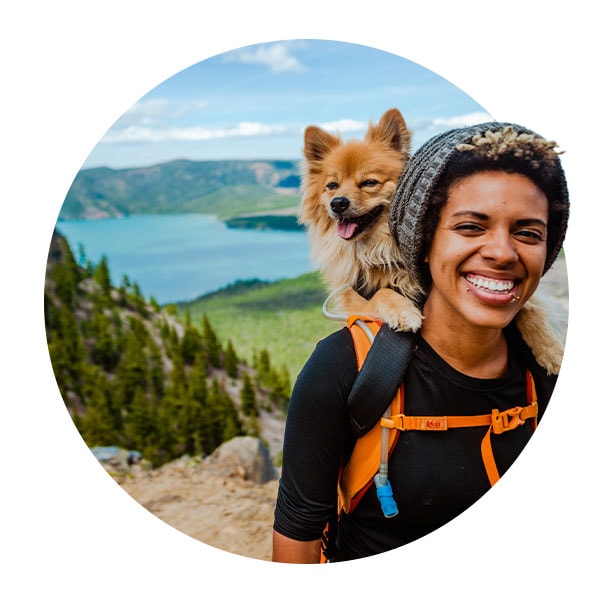
Worried you’ve been phished?
Send the suspicious email to emailwatch@discover.com. If you think your account security has been compromised because of a phishing email, call us right away at 1-800-DISCOVER (1-800-347-2683).
Urgency
Pressure to immediately transfer money or information is a red flag. Legitimate organizations and opportunities usually give you time to consider.
Emotional appeals
Attempts to lean on a personal connection, either new or preexisting, can be a way to get you to stop thinking rationally and leave you vulnerable.
Requests for secrecy
Most transactions you make are yours to share should you choose. Requests for secrecy often come with questionable motives.

Share helpful info to teach them the risks of scams
Help your loved ones help themselves by providing them information on spotting and responding to potential scams. You can send them this link or print them a copy of the PDF at the bottom of the page.
Monitor their accounts for scam activity
If you spot unusual transactions, larger transfers, or other odd activity in your loved ones' accounts, talk to the account owner. Help them understand the risks and financial liability of continuing with those transactions.
Stay in contact with loved ones who live alone
By maintaining contact with your loved ones, especially elderly relatives, you’ll know who they’re interacting with and be able to spot any risks. They’ll also be less likely to be a victim of a scammer preying on their desire for connection.
Keep asking questions
If you hear a loved one talking about a financial opportunity that seems a little off, get more details. This way, you can better gauge the risk of it being a scam and figure out how to best proceed.
Looking to share this information?
Download, save, and or print this PDF so you can have it on hand.
More information
Awareness is an important tool in fighting fraud. Take a look at these resources to better understand fraud.
Security smarts
Help protect yourself with these important resources and tips—they can make all the difference.