The simple and rewarding way to pay
Add your Discover® Card to a Digital Wallet like Google Pay or Samsung Pay. It only takes a moment with your Discover login. Samsung Pay users must add card from a Samsung mobile device.
Log in to easily set up your card with Google Pay™. Be sure to use the email account your device is synced with.
Add Card NowOr scan code to set up from your Android phone

Add your Discover® Card to a Digital Wallet like Google Pay or Samsung Pay. It only takes a moment with your Discover login. Samsung Pay users must add card from a Samsung mobile device.
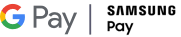
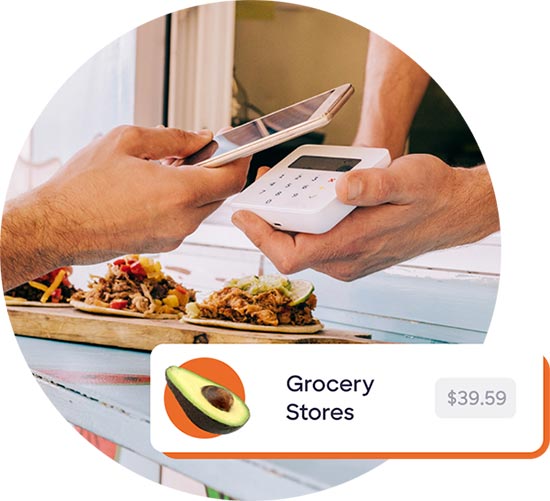
Get rewards automatically on all purchases with Google Pay or Samsung Pay. Just look for these symbols at checkout:

Digging around for your wallet and card is a chore of the past. Easily link your card so you’re ready to speed through checkout.

You will need an NFC-enabled Android phone running Android 5.0 (Lollipop) or newer. To see the version of Android you're running, open your phone's "Setting" app, then tap "About Device."
If you see one of the following errors, your phone might not be supported:
If you have a supported device and are experiencing issues, many of them can be fixed by resetting your phone to factory settings.
There is no cost to cardmembers who use their Discover card in Google Pay. However, your Discover card's terms and conditions will apply for purchases. Also, additional message and data charges may apply depending on your wireless plan.
Yes. So while Android Pay changed its name to Google Pay, all of the information you've added, along with your Android Pay settings, is the same on Google Pay. It will also work everywhere Android Pay had worked (wherever NFC payments are accepted for in stores) and your favorite apps and websites.
You may continue to use your plastic card as you usually would after you add your Discover card to Google Pay.
You receive notifications when purchases are made using Google Pay. To turn these notifications off, go to "Settings" and tap Wallet & Google Pay." From there, select your added Discover card and turn your "Card Notifications" off. Please note that by turning off your "Card Notifications," you will no longer see transaction notifications or your purchase history in Google Pay.
Yes. Your ten most recent transactions made using your Discover card in Google Pay will be displayed.
Digital Wallet purchases include some online purchases and some in-store purchases made with your smartphone, tablet, or wearable. Purchases made with Google Pay include only those made by tapping your mobile device in-store. Certain third-party payment accounts and digital wallet transactions may be identified as being through a digital wallet. Discover does not determine the transaction details it receives for purchases.
Google Chrome, Google Wallet, Google Pay, Google Play and the Google Play logo are trademarks of Google LLC.
The Contactless Symbol is a trademark owned by and used with permission of EMVCo, LLC.
Samsung Pay is a trademark of Samsung Electronics Co., Ltd. Use only in accordance with law. Samsung Pay is available on select Samsung devices.
BEST BUY® and the Best Buy logo are trademarks of BBY Solutions, Inc.