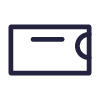A digital wallet allows consumers to store all of their credit cards directly on their mobile phone (and on many smart watches). This makes your card available at the point of transaction without carrying the physical card or fumbling around for it in your bag or wallet. Using this technology offers convenience and even the ability to maximize the rewards you earn.
Digital wallets give you the option to leave your cash and cards at home. But what’s the right (and wrong) way to use this digital payment method?