If you ever use your credit card to make an online purchase, make payments over the phone, or otherwise have to provide your credit card details for a transaction without tapping or swiping the magnetic strip, you’ve probably been asked to input a “CVV”. If you’ve wondered what the meaning of CVV is, how to find the CVV, or why you have to provide it, you’re not alone.

What is a CVV Number on a Credit Card?
5 min read
Last Updated: June 5, 2025
Next steps

See if you're pre-approved
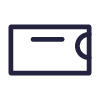
View all Discover credit cards
See rates, rewards and other info
You may also be interested in
Was this article helpful?
Was this article helpful?




