Online credit card bill payment may be a convenient way to manage your credit account. Setting up online payments only takes a couple of steps. Once you’re connected to your account, you may enjoy 24/7 account access as well as the option to set up automatic payments and mobile alerts.

How to Pay Your Credit Card Bill Online
7 min read
Last Updated: September 30, 2025
Next steps

See if you're pre-approved
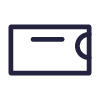
View all Discover credit cards
See rates, rewards and other info
You may also be interested in
Was this article helpful?
Was this article helpful?




