While watching tv one night, your phone pings a reminder. Your credit card payment is due soon. Thankful for the heads up, you open your online banking app and make the payment before it's due. You feel good about handling your responsibilities and staying on top of your finances—all without leaving your couch.
An email alert or a text alert is an easy—and free—way to manage your credit card account. Most credit cards allow you to set and customize alerts so you can easily stay on top of payments, balances, and more. Discover Card adds a little extra with alerts for fraudulent activity and account updates.

How Can I Manage My Credit Card Account with Email and Text Alerts?
Next steps

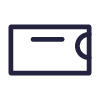
See rates, rewards and other info
You may also be interested in
Was this article helpful?
Was this article helpful?
-
$0 Fraud Liability: An “unauthorized purchase” is a purchase where you have not given access to your card information to another person or a merchant for one-time or repeated charges. Please use reasonable care to protect your card and do not share it with employees, relatives, or friends. Learn more at Discover.com/fraudFAQ.
-
Legal Disclaimer: This site is for educational purposes and is not a substitute for professional advice. The material on this site is not intended to provide legal, investment, or financial advice and does not indicate the availability of any Discover® product or service. It does not guarantee that Discover offers or endorses a product or service. For specific advice about your unique circumstances, you may wish to consult a qualified professional.




