If you’ve ever seen someone pay for their morning coffee with a simple tap of their credit card or debit card, you likely understand the appeal of contactless pay. Paying with a quick tap, instead of using an EMV chip reader or swiping the magnetic stripe, seems so seamless and easy. But is it as secure as it is convenient? Read along for everything you need to know about contactless credit cards.

What is a Contactless Credit Card?
7 min read
Last Updated: August 20, 2025
Next steps

See if you're pre-approved
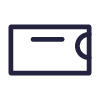
View all Discover credit cards
See rates, rewards and other info
You may also be interested in
Was this article helpful?
Was this article helpful?




