Using your smartphone or tablet to manage credit card payments or account activity may help you save time, money, and hassles. If you're a Discover cardmember, you can use the Discover mobile app (available via the Apple App Store or Google Play) and there you can perform most of the tasks that you’d perform on the Discover website or by calling customer service. So, what can you do with the Discover mobile app?

What Can You Do with the Discover App
4 min read
Last Updated: August 28, 2024
Next steps

See if you're pre-approved
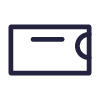
View all Discover credit cards
See rates, rewards and other info
You may also be interested in
Was this article helpful?
Was this article helpful?




