You expose personal information to the world whenever you use the internet from a computer or mobile device. As an internet user, it's essential to understand what kind of information websites collect about you, how they process it, and how to protect yourself and your personal information.

What Is Online Privacy, and Why Is Online Privacy Important?
5 min read
Last Updated: February 28, 2025
Next steps

See if you're pre-approved
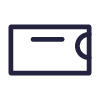
View all Discover credit cards
See rates, rewards and other info
You may also be interested in
Was this article helpful?
Was this article helpful?




