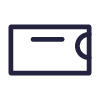.
YOUR PURCHASE OF IDENTITY THEFT PROTECTION SERVICES IS OPTIONAL. THE TERMS OF ANY EXISTING CREDIT CARD AGREEMENT, DEPOSIT AGREEMENT, LOAN AGREEMENT OR APPLICATION WITH CAPITAL ONE FINANCIAL CORPORATION OR ANY OF ITS AFFILIATES WILL NOT BE AFFECTED WHETHER OR NOT YOU PURCHASE DISCOVER IDENTITY THEFT PROTECTION.
ACCEPTANCE OF TERMS
The Identity Theft Protection Product (the “Product”) is provided by Discover Products Inc. (“Discover” or “we”) and its third party service provider. Discover works with third party service providers (“Provider” or “Providers”), including Consumerinfo.com, an Experian company, to provide Product services to you. Discover reserves the right to change any Provider at any time. If we change to a different Provider, we will notify you.
You and Discover agree that these Terms and Conditions (“Terms”) apply to the purchase and ongoing use of the Product by you or any additional people you wish to enroll. Please review these Terms regularly because they may change. We will post notice on the online Discover Account Center (the “Account Center”) when we make modifications to these Terms. We reserve the right to stop providing this Product at any time. You agree that you have reviewed the information contained in these Terms and that your acceptance of the Product constitutes your agreement to abide by these Terms.
DESCRIPTION OF PRODUCT SERVICES
This Product provides the services described below. It is available and accessed exclusively through the Account Center. You, and any other person that you enroll, must have a Social Security Number in order to receive the services.
Discover may, but is not obligated to, provide you with certain Product services such as account alerts using email or text services. If text alerts are available, you must opt in prior to receiving them. You agree to notify us if the email address or mobile phone number you provided to us changes.
Your Product includes the following types of services:
- Adult Identity Protection (18+) for yourself. You may enroll and agree to pay for another adult Program membership by using the functionality available in Account Center (the “Secondary”). The services provided to you and the Secondary are described in the Adult Identity Protection (18+) section of these Terms; and
- Child Identity Protection for up to 10 children under the age of 18 for whom you are the parent or legal guardian. If a child is enrolled and later unenrolled for any reason, that child continues to be counted as one of the 10 children that you can add. These services are different than monitoring for persons over the age of eighteen (18). The services provided to children are described in the Child Identity Protection section of these Terms.
ADULT IDENTITY PROTECTION (18+)
Services Provided. You expressly accept these services on behalf of yourself and any Secondary. Your alerts, credit snapshot and reports will be provided to you via your personal online Account Center. Alerts, snapshots and reports for any Secondary will be provided to the Secondary on their personal online Account Centers. You will not have access to the Account Center of any Secondary.
Adult Identity Protection services are provided based on the information we have at the time of enrollment, including but not limited to, name, address, Social Security Number, date of birth, email address, and phone number. If any of that information is incorrect or changes, you must notify us as soon as possible. The Adult Identity Protection services include the following:
- Credit Monitoring: Monitors credit files every day at Experian, Equifax and Transunion and alerts are posted to Account Center for:
- New inquiries;
- Address changes;
- New derogatory information (such as delinquencies and over limit);
- New public record (bankruptcies); and
- New accounts opened in your name.
Additional alerts are posted to Account Center for the following activity reported to Experian only:
- Positive activity alerts when non-current accounts change to current, loans are paid off, or late accounts are closed;
- Changes of over $100 to your credit limit reported by trade line;
- Changes of greater than 30% of your credit utilization reported on any open trade line;
- Changes greater than $5000 reported on the balance of any open trade line; and
- Any activity on an open trade line that had no activity for the previous 6 reporting periods.
- DARK WEB Monitoring: Monitors thousands of risky websites and alerts are posted on Account Center when certain personal information is found. Stolen personal information may be sold on risky websites located on a hidden part of the Internet (sometimes also referred to as the "dark web"). The "dark web" refers specifically to a collection of websites that exist on an encrypted network and cannot be found by using traditional search engines or visited by using traditional browsers, which provides anonymity for the network of websites hosted there, and for the people browsing them.
We will automatically scan for Social Security Number,email, and phone you have on file with us. Additional personal information can be registered online at the Account Center, and we will scan for that information as well. This information includes:
- Up to 10 Credit/Debit Cards
- Up to 10 Store/Retail Credit Cards
- Up to 10 Bank Account/Routing Number
- Up to 10 Email Addresses
- Up to 10 Medical ID's
- Up to 10 Phone Numbers
- 1 Passport Number
- 1 Driver's License Number
- Social Security Number Identity Monitoring: Upon enrollment, we will provide a report of all names, aliases and addresses associated with the Social Security Number we have on file. This report is based on information reported to Experian. An alert to Account Center will be triggered when a new name, alias, or address becomes associated with the Social Security Number at Experian.
- Bank Account Monitoring: Monitors a network of thousands of financial institutions across all 50 states, which includes national and regional banks and credit unions. This service monitors name and Social Security number and sends alerts to Account Center when:
- Personal information has been used to apply for a new bank account;
- Personal information has been used to open a new bank account;
- Changes have been made to an existing bank account, including changes to account contact information or attempts to add new account holders;
- Personal information has been used to apply for a new credit card account; and
- Personal information has been used to open a new credit card account.
- Identity Verification Monitoring: Alerts to Account Center are sent when personal information is accessed and used for new applications or identity authorizations/validations via Experian's PreciseIDSM identity authorization system. Experian's PreciseIDSM is a consumer identity authentication and verification tool that is used by companies to authenticate users attempting to access an existing account or create a new account. It is not used by all companies.
- NCOA Monitoring: Monitors the National Change of Address ("NCOA") database and sends monthly alerts to Account Center if the address we have on file is changed with the United States Postal Service.
- Criminal Court Record Monitoring: Alerts will be sent to Account Center when the name we have on file appears in criminal court system. Not all court systems are in the network that is being monitored.
- Credit Report Snapshots: We will provide access to a summary of up to 3 bureau credit bureau activity each month as part of the delivery of this product. This summary will be available in Account Center. Please note that snapshots will not generate if your credit file cannot be found at one of the bureaus.
- Fraud Resolution Assistance: Should any of the activity detected be the result of fraud, we will assign a case number and a fraud resolution specialist who will assist with attempting to resolve fraudulent activity, including identifying and closing any fraudulent accounts and removing any fraudulent activity from the credit report.
- Identity Theft Insurance: The product provides insurance, under an insurance policy issued to our Provider that offers reimbursement, up to $1 million with $0 deductible, for certain expenses associated with identity theft recovery and that of all persons you enroll in the Service, including any minor children. A summary of the insurance coverage can be found below.
CHILD IDENTITY PROTECTION
Services Provided. You may enroll up to ten (10) children under the age of 18. If a child is enrolled and later unenrolled for any reason, that child continues to be counted as one of the 10 children that you can add. You expressly accept these services on behalf of any child that you have enrolled.
Child Identity Protection services are provided based on the information you provided to us at the time you enrolled any children, including but not limited to, name, social security number, and date of birth. If any of that information is incorrect or changes, you must notify us as soon as possible. The Child Identity Protection includes the following Services:
Dark Web Monitoring. Monitors thousands of risky websites and alerts are sent when certain personal information is found. Stolen personal information may be sold on risky websites located on a hidden part of the Internet (sometimes also referred to as the "dark web"). The "dark web" refers specifically to a collection of websites that exist on an encrypted network and cannot be found by using traditional search engines or visited by using traditional browsers, which provides anonymity for the network of websites hosted there, and for the people browsing them.
We will automatically scan for the Social Security Number you entered online for the enrolled children. You can register additional information about your children online, and we will scan for that information as well.
You can register:
- 1 Social Security Number
- 1 Medical ID Number
- 1 Phone Number
- 1 Email Address
- 1 Credit/Debit Card
- 1 Bank Account
Identity Theft Insurance: The product provides insurance, under an insurance policy issued to our Provider that offers reimbursement, up to $1 million with $0 deductible, for certain expenses associated with your identity theft recovery and that of all persons you enroll in the Service, including any minor children. A summary of the insurance coverage can be found below.
Fraud Resolution Assistance: Should any of the activity detected be the result of fraud, you will be assigned a case number and a fraud resolution specialist who will assist you with attempting to resolve fraudulent activity, including identifying and closing any fraudulent accounts and removing any fraudulent activity from your child's credit report. You will be required to re-certify your status as parent or guardian, and provide any documents we request to verify your status as parent or guardian, including, but not limited to, the child's Social Security card and birth certificate, valid proof of your identification, and proof of your residence.
Social Security Number Identity Monitoring: Upon enrollment, you will receive a report of all names, aliases and addresses associated with your enrolled child(ren)'s Social Security Number. This report is based on information reported to Experian. An alert to you will be triggered when a new name, alias, or address becomes associated with your enrolled child(ren)'s Social Security Number at Experian.
Certification as Parent or Guardian. A "Child" means a minor under the age of eighteen (18). We will provide information about a Child only to the Child's parent or legal guardian who enrolled them in services. You certify that you are the parent or legal guardian of each child whom you have named on the Child Identity Protection enrollment forms and that you understand and agree that enrollment may require Discover and/or its service provider, to obtain information about those children from a credit reporting company, if applicable, and that any information about those children that you obtain by Discover and/or its service provider, will be used solely for the purpose of protecting against or preventing actual or potential fraud with respect the children whom you are enrolling or have enrolled in Child Identity Protection.
Proof of Guardianship. Discover and/or its service provider, may require, at their sole discretion, the parent or legal guardian to prove guardianship in order for the parent or legal guardian to receive details on a Child's monitored information or request fraud resolution, which may include, but is not limited to, the Child's Social Security card and birth certificate, valid proof of identification, proof of residence, and/or a similar federal or court produced document demonstrating such relationship.
Automatic Unenrollment Prior to 18th Birthday. An enrollee in the Child Identity Protection service is no longer considered a Child when the enrollee reaches his or her eighteenth (18) birthday and Discover and/or its service provider, reserve the right to automatically unenroll any Child enrolled in Child Identity Protection within seven (7) days before their eighteen birthday, based on the date of birth information provided by you in the enrollment process. After that time period, you will not receive monitoring of any sort regarding that Child.
PRODUCT CHARGES
Within approximately 15 days of your enrollment or the enrollment of any Secondary, the Product charge of $15 per person enrolled will be billed to the Discover Card account used to purchase the Product. Where required, Discover will charge and collect all applicable state and local sales tax on the purchase of Product as indicated on the Cardmember’s monthly statement. You authorize Discover to bill the $15 Product charge per enrollee every month plus any applicable taxes thereafter to your Discover Card account until either you contact us to cancel your enrollment or we terminate all enrollments associated with you. If we are not able to bill your Discover Card account, all Product memberships associated with you will be canceled.
CANCELLATIONS AND REFUNDS
You may cancel your Product, any Secondary's Product, and any complimentary child Product at any time by: 1) calling 1-800-347-3089; or 2) logging into Account Center. We may cancel any Product associated with you at any time. As of the date Product services are canceled, you will not be billed for future months and you, any enrolled children and any other person for whom you are paying will no longer have access to the Product.
If you cancel you will receive a prorated refund of the unused portion of monthly Product charges.
Discover does not control, and is not responsible for, the enrollment process with each individual credit reporting agency. All enrollments in the Product are dependent on the credit reporting companies being able to enroll a person in credit monitoring. If you or a Secondary are not able to be enrolled in credit monitoring at any credit reporting agency, you or the Secondary will be notified, canceled out of the product and will not be charged. You will be notified when a child is unable to be enrolled in credit monitoring, and canceled out.
IMPORTANT REQUIREMENTS FOR YOUR USE OF THE PRODUCT
To enroll and continue using the Product, the Product Members must have an address within the United States or one of its territories, provide a valid Social Security number, and access to the Discover Account Center online. For a Secondary to be enrolled in and continue using the Product, they must have an address in the United States. If the Product Member or the Secondary changes their address to an international address, we will not be able to provide the Product and will cancel the membership.
In consideration of the use of the Product, you agree to provide true, accurate and current information about yourself and any minor children or other persons you have enrolled in any service when prompted to do so. By enrolling, you certify that you are eighteen (18) years of age or older. If any information you provide is untrue, inaccurate or not current, or if Discover has reasonable grounds to suspect that such information is untrue, inaccurate or not current, Discover, at its sole discretion, has the right to suspend or terminate your use of the Product and refuse all current or future access to and use of the Product or suspend or terminate any portion thereof. You agree that you will notify Discover immediately of any unauthorized use of your membership in the Product. Further, you agree that Discover will not be liable to you or any third party if Discover suspends or terminates your access to the Products for any reason.
For certain services, we may allow you to enroll your minor child, if you are their parent or legal guardian. We may require you to provide documentation to us as we deem it necessary, to prove your relationship with any such minor child. You acknowledge that these service terms will apply to your minor child, and you hereby expressly accept these service terms on behalf on your minor child.
You understand that by submitting your order or enrolling for any service (including an order for a service that includes enrollment of your minor child or another person) you are providing "written instructions" in accordance with the Fair Credit Reporting Act, as amended (the "FCRA"), for Discover, through its Providers, to obtain information from your personal credit file (or about any minor child or other person that you have enrolled in a service) from Experian or any other credit reporting company. You individually, or as the parent or legal guardian of a minor child you enrolled, authorize Discover, through its Providers, to access credit files to verify your identities and to provide credit and identity monitoring and reporting products. In so doing, you authorize Discover, through its Providers, to access credit files on a daily basis in order to provide you alert notifications as described.
You, individually, or as the parent or legal guardian of a minor child you enrolled, expressly authorize Discover and its Providers to take any steps necessary to implement the services, including, but not limited to, completing and executing any documents, communicating with third parties, and acting as a personal representative to the fullest extent permitted by law.
We are not a credit repair organization. We cannot improve your credit report, credit history or credit rating. We do not provide you with advice or assistance in improving your credit report, credit history or credit rating. Accurate adverse information on your credit report cannot be changed. If you believe that your credit report contains inaccurate information, it is your responsibility to contact the relevant credit reporting company, and follow the appropriate procedures for notifying the credit reporting company that you believe that your credit report contains an inaccuracy. Any information provided to you regarding the procedures followed by the various credit reporting companies related to the removal of inaccurate information is provided without charge to you and is available for free. Any such information is not included as part of your credit monitoring product but is provided free of charge to all consumers, regardless of whether they are members of the credit monitoring product.
ARBITRATION
YOU AGREE THAT UNLESS YOU HAVE REJECTED THE ARBITRATION OF DISPUTES SECTION OF YOUR DISCOVER CARDMEMBER AGREEMENT, THAT SECTION IS INCORPORATED INTO THESE TERMS AND CONDITIONS AND SHALL APPLY TO ANY DISPUTE ARISING FROM OR RELATING TO THE PRODUCT OR THE CONTENT.
FCRA DISCLOSURES
The FCRA allows you to obtain a copy of all of the information in your consumer credit file disclosure from any consumer credit reporting company for a reasonable charge. The FCRA also states that individuals are entitled to receive a disclosure directly from the consumer credit reporting company free of charge under the following circumstances:
- You have been denied credit, insurance or employment in the past 60 days as a result of your report
- You certify in writing that you are unemployed and intend to apply for employment in the 60-day period beginning on the day you make the certification
- You are a recipient of public welfare assistance
- You have reason to believe that your file at the agency contains inaccurate information due to fraud
The FCRA also permits consumers to dispute inaccurate information in their credit report without charge. Accurate information cannot be changed. You do not have to purchase your credit report or other information from Discover to dispute inaccurate or incomplete information in your Experian file or to receive a copy of your Experian consumer credit report. NOTICE TO ILLINOIS RESIDENTS: MANY GOVERNMENT RECORDS ARE AVAILABLE FREE OR AT A NOMINAL COST FROM GOVERNMENT AGENCIES. CREDIT REPORTING AGENCIES ARE REQUIRED BY LAW TO GIVE YOU A COPY OF YOUR CREDIT RECORD UPON REQUEST AT NO CHARGE OR FOR A NOMINAL FEE.
The FCRA allows consumers to get one free comprehensive disclosure of all of the information in their credit file from each of the three national credit reporting companies (Experian, Equifax, and TransUnion) once every twelve (12) months through a central source. Georgia residents can receive two disclosures per year. Although comprehensive, the credit reports from each of the three national credit reporting companies that are available from Discover may not have the same information as a credit report obtained directly from the three national credit reporting companies or through the central source. To request your free annual report under the FCRA, you must go to
www.annualcreditreport.com, or call 1-877-322-8228. The Product is not related to the free FCRA disclosure that you are or may be entitled to.
MODIFICATION OF PRODUCTS
Discover may, in its discretion, modify or discontinue the Product, or a portion thereof, or change the Product charge at any time, with or without notice. You agree that Discover will not be liable to you, your minor children, or any other person or third party for any modification or discontinuance of the Product.
DISCLAIMERS INCLUDING DISCLAIMER OF WARRANTY
Because we use security measures designed to protect your privacy and to safeguard your information, we may not always be able to successfully provide our Product to you.
Discover may use your personal information and the personal information about any other person that you enroll to the extent necessary to process your order and/or engage in business maintenance. Please refer to Discover's Online Privacy Policy and the Discover Card Consumer Privacy Statement to understand how information will be treated.
YOU EXPRESSLY UNDERSTAND AND AGREE THAT YOUR USE OF THE PRODUCT AND CONTENT IS AT YOUR SOLE RISK. THE PRODUCTS AND CONTENT ARE PROVIDED ON AN "AS IS" OR "AS AVAILABLE" BASIS. DISCOVER AND ANY OF ITS PROVIDERS EXPRESSLY DISCLAIM ALL WARRANTIES, GUARANTEES AND CONDITIONS OF ANY KIND WHETHER EXPRESS OR IMPLIED, INCLUDING BUT NOT LIMITED TO, THE IMPLIED WARRANTIES OF MERCHANTABILITY, FITNESS FOR A PARTICULAR PURPOSE, TITLE OR NONINFRINGEMENT. THE INFORMATION AND OTHER MATERIALS YOU MAY RECEIVE FROM DISCOVER DOES NOT CONSTITUTE LEGAL, TAX, ACCOUNTING OR OTHER PROFESSIONAL ADVICE. DISCOVER AND ITS PROVIDERS AND ITS PROVIDERS MAKE NO WARRANTY THAT (I) THE PRODUCT AND CONTENT ARE ACCURATE, TIMELY, UNINTERRUPTED OR ERROR-FREE; AND (II) THE RESULTS THAT MAY BE OBTAINED FROM THE USE OF THE PRODUCTS OR CONTENT WILL BE RELIABLE. Some jurisdictions do not allow the exclusion of certain warranties, so the above exclusions may not apply to you. You may also have other legal rights, which vary from state to state.
LIMITATION OF LIABILITY
YOU UNDERSTAND AND AGREE THAT DISCOVER AND ITS PROVIDERS AND EACH OF THEIR RESPECTIVE OFFICERS, DIRECTORS AND EMPLOYEES WILL NOT BE LIABLE TO YOU (OR ANY OTHER PERSON YOU ENROLL IN ANY SERVICE) FOR ANY DIRECT, INDIRECT, INCIDENTAL, SPECIAL, CONSEQUENTIAL OR EXEMPLARY DAMAGES RESULTING FROM OR IN ANY WAY CONNECTED TO YOUR USE, OR INABILITY TO USE THE PRODUCTS, BENEFITS, OR CONTENT EVEN IF DISCOVER OR THEIR PROVIDERS HAVE BEEN ADVISED OF THE POSSIBILITY OF THOSE DAMAGES. SOME JURISDICTIONS EITHER DO NOT ALLOW OR PLACE RESTRICTIONS UPON THE FOREGOING EXCLUSION IN WHICH CASE THE AFOREMENTIONED LIMITATION ON LIABILITY SHALL BE TO THE MAXIMUM DEGREE PERMITTED BY APPLICABLE LAW. IF, NOTWITHSTANDING THE ABOVE, LIABILITY IS IMPOSED UPON DISCOVER AND/OR ITS PROVIDERS , THEN YOU AGREE THAT DISCOVER, AND/OR PROVIDER’S SUPPLIER’S TOTAL LIABILITY TO YOU (AND ANY OTHER PERSONS YOU ENROLL IN ANY SERVICE) FOR ANY OR ALL OF YOUR LOSSES OR INJURIES (OR THOSE OF ANY OTHER PERSONS YOU ENROLL IN ANY SERVICE) FROM DISCOVER AND/OR ITS PROVIDER’S ACTS OR OMMISSIONS, REGARDLESS OF THE NATURE OF THE LEGAL OR EQUITABLE CLAIM, SHALL NOT EXCEED THE AMOUNT PAID BY YOU TO DISCOVER FOR THE PRODUCT(S) YOU PURCHASE FROM DISCOVER. Because some states do not allow the exclusion or limitation of liability for consequential damages, the above limitations may not apply to you.
THIRD PARTY BENEFICIARIES
These Terms also inure to the benefit of any of the Discover family of companies and their product providers (including Provider(s)).
INTELLECTUAL PROPERTY
DISCOVER and the other trademarks, logos, and service marks displayed in connection with this Product are the trademarks of Discover, its affiliates or their respective third party owners. Under no circumstances may you alter, modify, or change these trademarks. You are prohibited from using these trademarks for any purpose without written permission. All right, title and interest in this website and any content contained herein is the exclusive property of Discover, except as otherwise stated.
GOVERNING LAW
These Terms and Conditions will be construed and interpreted in accordance with the laws of the State of Illinois, without reference to its conflict-of-laws rules. Section headings are for convenience only, have no force or effect and in no way define, limit, construe, or describe the scope or extent of such section. Our failure to act with respect to a breach by you or others does not waive our right to act with respect to subsequent or similar breaches. Our failure to strictly enforce any provision, covenant, duty, agreement, or condition of this Agreement shall not constitute a waiver of any such provision, covenant, duty, agreement, or condition.
SURVIVAL
In the event of termination, the Arbitration, Intellectual Property, Disclaimer of Warranty and Limitations of Liability provisions set forth in these Terms will survive. If any provision is deemed to be unlawful or unenforceable, it will not affect the validity and enforceability of the remaining provisions.
SEVERABILITY
If any part of these Terms are found to be invalid under the law, then we agree to consider them to be automatically revised so that it complies with the law and fits to our original intent as closely as possible. The rest of these Terms will continue to apply.
SUMMARY DESCRIPTION OF BENEFITS FOR IDENTITY THEFT INSURANCE COVERAGE
This Summary Description of Benefits (the “Summary”) is provided to inform you that as a member, you and each child of yours that you enrolled in Child Identity Protection (if applicable) are entitled benefits under the Master Policies referenced below. This Summary does not state all the terms, conditions, and exclusions of the Master Policies. Your benefits will be subject to all of the terms, conditions, and exclusions of the Master Policies, even if they are not mentioned in this Summary. A complete copy of your Master Policy and/or your Policy Number(s) will be provided upon request.
For residents of all States except New York: The Master Policies of Personal Identity Coverage have been issued to ConsumerInfo.com, Inc. and underwritten by insurance company subsidiaries or affiliates of American International Group, Inc under member policy 7077868.
For New York residents only: The Master Policies of Personal Internet and Identity Coverage have been issued to Discover Products Inc. and underwritten by insurance company subsidiaries or affiliates of American International Group, Inc under member policy 29106985.
The coverage and benefits provided under both policies is the same.
ConsumerInfo.com, Inc. and Discover Products Inc. shall be referred to collectively as the "Master Policyholder".
GENERAL INFORMATION
Should you have any questions regarding Discover Identity Theft Protection (for purposes of this Summary Description of Benefits, the "Membership Program") provided by Discover, through its Provider, the Master Policyholder, or wish to view a complete copy of the Master Policy, please call the customer service number located in your membership materials.
Limit of Insurance
Aggregate Limit of Insurance: |
$1,000,000 |
per policy period |
Lost Wages: |
$1,500 |
per week, for 5 weeks maximum |
Travel Expenses: |
$1,000 |
per policy period |
Elder Care, Spousal Care & Child Care: |
$2,000 |
per policy period |
Certified Public Accountant Costs: |
$1,000 |
per policy period |
Deductible: |
$0 |
per policy period |
Reporting a Stolen Identity Event
To report a Stolen Identity Event, please call the customer service number located in your membership materials.
Filing a Claim
If you have any questions regarding the identity theft insurance coverage or wish to file a claim under the Master Policy, please contact the Insurer at 1-866-IDHelp2 (1-866-434-3572).
If the Master Policy is terminated, your benefits will cease effective the date of such termination. It is the obligation of the Master Policyholder to inform you of any termination of the Master Policy.
BENEFITS
- We shall pay you for the following in the event of a Stolen Identity Event:
- Costs
- Costs incurred by you for re-filing applications for loans, grants, other credit or debt instruments that are rejected solely because the lender received from any source incorrect information as a result of a Stolen Identity Event;
- Costs for notarizing affidavits or other similar documents, long distance telephone calls, and postage reasonably incurred as a result of your efforts to report a stolen identity event or amend or rectify records as to your true name or identity as a result of a stolen identity event;
- Costs incurred by you for a maximum of six (6) credit reports from an entity approved by us. The first credit report may not be requested until after the discovery of a stolen identity event;
- Costs incurred by you for ordering medical records for the purpose of amending and/or rectifying these documents as a result of a stolen identity event
- Costs approved by us, for providing periodic reports on changes to, and inquiries about the information contained in the insured's credit reports or public databases (including, but not limited to credit monitoring services);
- Costs incurred by you for travel within the United States incurred as a result of the insured's efforts to amend or rectify records as to the insured's true name and identity;
- Costs incurred by you for elder care or child care incurred as a result of the insured's efforts to amend or rectify records as to the insured's true name or identity; and
- Costs incurred by you for the replacement of identification cards, driver's licenses and passports, as a result of a stolen identity event.
- Lost Wages
Actual lost wages that would have been earned in the United States, its territories or possessions, whether partial or whole days, for time reasonably and necessarily taken off work and away from your work premises solely, as a result of your efforts to amend or rectify records as to your true name or identity as a result of a Stolen Identity Event. Actual lost wages includes remuneration for vacation days, discretionary days, floating holidays, and paid personal days.
Lost wage reimbursement excludes business interruption or future earning of a self-employed professional. Computation of lost wages for self-employed professionals must be supported by and will be based on prior year tax returns.
Coverage is limited to wages lost within twelve (12) months after your discovery of a Stolen Identity Event.
- Investigative Agency or Private Investigator Costs
- Costs associated with the use of any investigative agency or private investigator engaged to amend or rectify records as to your true name or identity as a result of a Stolen Identity Event. We reserve the right to select such investigative agency or private investigator; however, with our express prior written consent, you may select such investigative agency or private investigator.
- Legal defense fees and expenses
Costs for reasonable fees for an attorney appointed by us and related court fees, incurred by you with our consent, for:
- Any legal action brought against you by a creditor or collection agency or entity acting on behalf of a creditor for non-payment of goods or services or default on a loan as a result of a Stolen Identity Event;
- Removing any civil judgment wrongfully entered against you as a result of the Stolen Identity Event;
- Criminal defense for charges brought against you as a result of a Stolen Identity Event. However, we will only pay for this after it has been established by acquittal or dropping of charges because you were not in fact the perpetrator;
- Challenging the accuracy or completeness of any information in your medical history as a result of a medical identity theft. It is further agreed that solely with respect to subparagraph (d) you, with our express prior written consent, may select such attorney; or
- Challenging the accuracy or completeness of any information in your tax history as a result of a stolen identity event. It is further agreed that solely with respect to subparagraph (d) you, with our express prior written consent, may select such attorney.
A Stolen Identity Event means the fraudulent use of your name, address, Social Security number, bank or credit card account number or other personally identifying information or other method of identifying you. This includes, but is not limited to, the fraudulent use of your personal identity to establish credit accounts, secure loans, enter into contracts or commit crimes. Stolen identity event shall include Medical identity theft. Medical Identity Theft means the theft of the insured's personal or health insurance information to obtain medical treatment, pharmaceutical services or medical insurance coverage. Medical identity theft also means the theft of the insured's personal or health insurance information to submit false claims for medical services or goods. A Stolen Identity Event does not include the theft or unauthorized or illegal use of your business name, d/b/a or any other method of identifying your business activity.
- We shall pay you for the following in the event of an Unauthorized Electronic Fund Transfer:
- The principal amount, exclusive of interest, incurred by you and caused by an Unauthorized Electronic Fund Transfer first occurring during the policy period. However, such principal amount shall not include any amount for which you did not seek reimbursement from the financial institution which issued the access device and holds the account from which funds were stolen, and for which you have not received reimbursement from any other source.
An Unauthorized Electronic Fund Transfer (UEFT) is an electronic fund transfer from your Account initiated by a person other than you without the actual authority to initiate such transfer and from which you receive no benefit. An Unauthorized Electronic Fund Transfer (UEFT) does not include an electronic fund transfer initiated: 1) by a person who was furnished the access device to your account by you, unless you have notified the financial institution that transfers by such person are no longer authorized; 2) with fraudulent intent by you or any person acting in concert with you; 3) by the financial institution of its employee; or 4) from any business or commercial account.
Account means a cash, credit card, demand deposit (checking), savings or money market account of yours held directly or indirectly by a financial institution and established primarily for personal, family or household purposes.
COVERAGE SCOPE
Subject to the Master Policy's terms, conditions and exclusions, the Master Policy provides benefits to you only if: (1) you report a Stolen Identity Event or an Unauthorized Electronic Fund Transfer to the Master Policyholder at the contact number stated above as soon as you become aware of a Stolen Identity Event or a Unauthorized Electronic Fund Transfer, but in no event later than ninety (90) days after the Stolen Identity Event or Unauthorized Electronic Fund Transfer is discovered; and (2) you follow the instructions given to you by the Fraud Resolution Unit. These instructions will include notifying major credit bureaus, the Federal Trade Commission's Identity Theft Hotline and appropriate law enforcement authorities. You will also be provided with a claim form and instructed how to file for benefits under the policy if the Stolen Identity Event or Unauthorized Electronic Fund Transfer results in losses covered under the policy.
You will only be covered for a Stolen Identity Event if a Stolen Identity Event is first discovered while you are a member of the Master Policyholder's insured program and is reported to us within ninety (90) days of such discovery.
You will only be covered for an Unauthorized Electronic Fund Transfer if an Unauthorized Electronic Fund Transfer first occurs while you are a member of the Master Policyholder's insured program and is reported to us within ninety (90) days of such discovery.
You will not be covered if the Stolen Identity Event or Unauthorized Electronic Fund Transfer first occurs after termination of the master policy or termination of your membership in the Master Policyholder's program.
LIMITS OF INSURANCE
The most we shall pay you cannot exceed the Aggregate Limit of Insurance above. Legal fees and private investigator fees are subject to prior approval. All Legal Costs shall be part of and subject to the Aggregate Limit of Insurance. LEGAL COSTS ARE PART OF, AND NOT IN ADDITION TO, THE LIMIT OF INSURANCE.
The Lost Wages, Travel Expense, and Elder Care/Spousal Care/Child Care Limits of Insurance shown above are sub-limits of the Aggregate Limit of Insurance and the most we shall pay you for lost wages, travel expense, and elder care/spousal care/child care.
OTHER INSURANCE
We shall be excess over any other insurance, including, without limitation, homeowner's or renter's insurance. If you have other insurance that applies to a loss under this policy, the other insurance shall pay first. This policy applies to the amount of loss that is in excess of the Limit of Insurance of your other insurance and the total of all your deductibles and self-insured amounts under all such other insurance. In no event shall we pay more than our Limits of Insurance as shown above.
DUPLICATE COVERAGES
If you are enrolled in more than one Membership Program insured by us, or any of our affiliates, we will reimburse you under each membership program:
- subject to the applicable deductibles and Limits of Insurance of each insured Membership Program
- but in no event shall the total amount reimbursed to you under all Membership Programs exceed the actual amount of loss.