Swiping a credit card may seem pretty obvious to many credit card users, but with new credit card payment options, like tapping your card or inserting your card, there may come a time when you have to rely on swiping the card but aren’t sure how. Let’s review the proper way to swipe your credit card when making purchases and buying gas at the pump.

How to Swipe Your Credit Card
4 min read
Last Updated: August 23, 2024
Next steps

See if you're pre-approved
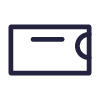
View all Discover credit cards
See rates, rewards and other info
You may also be interested in
Was this article helpful?
Was this article helpful?
Back to article
Expand
-
Legal Disclaimer: This site is for educational purposes and is not a substitute for professional advice. The material on this site is not intended to provide legal, investment, or financial advice and does not indicate the availability of any Discover® product or service. It does not guarantee that Discover offers or endorses a product or service. For specific advice about your unique circumstances, you may wish to consult a qualified professional.




